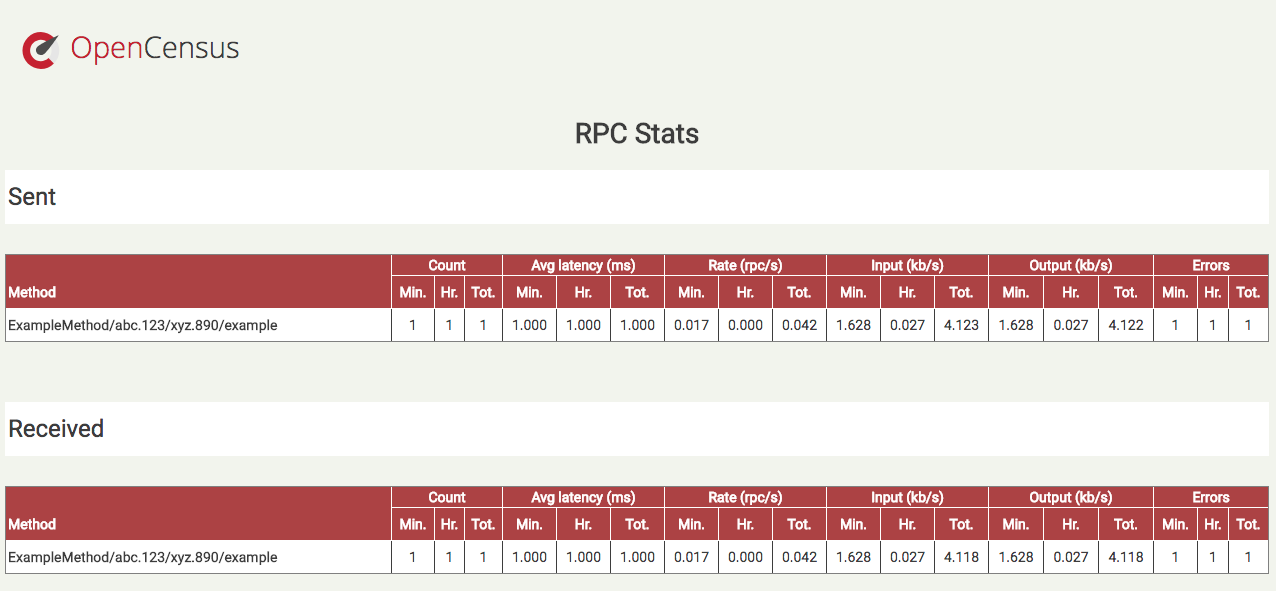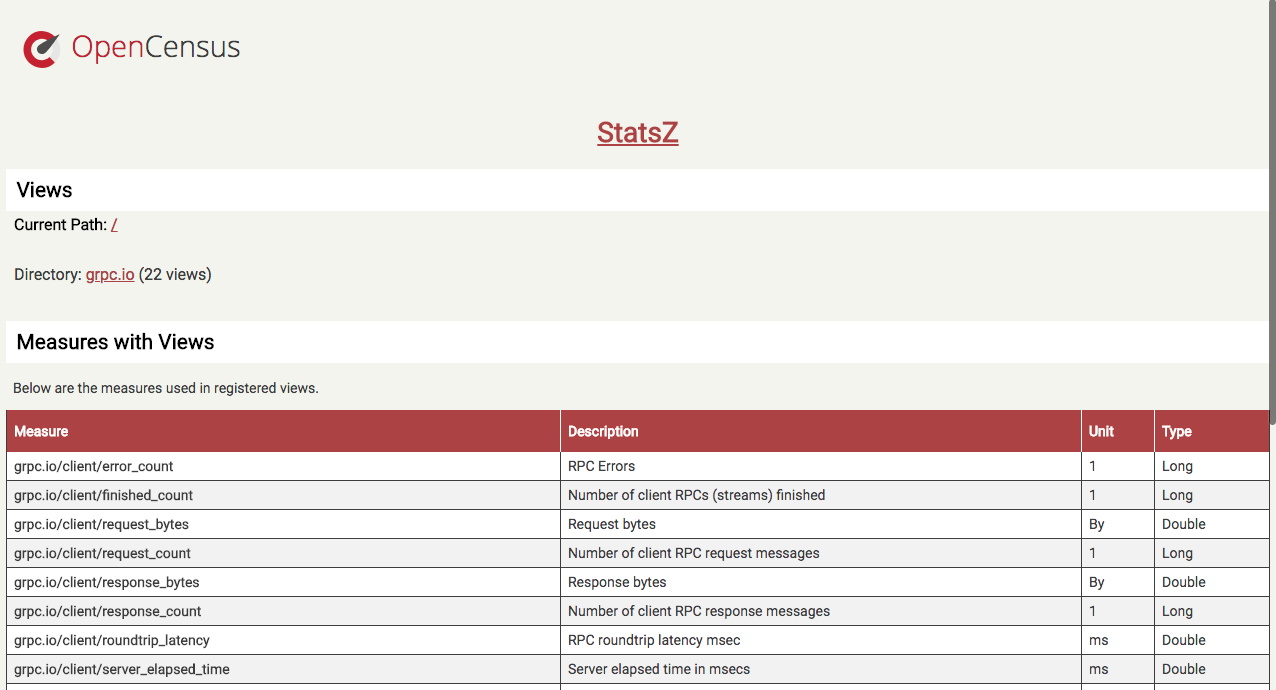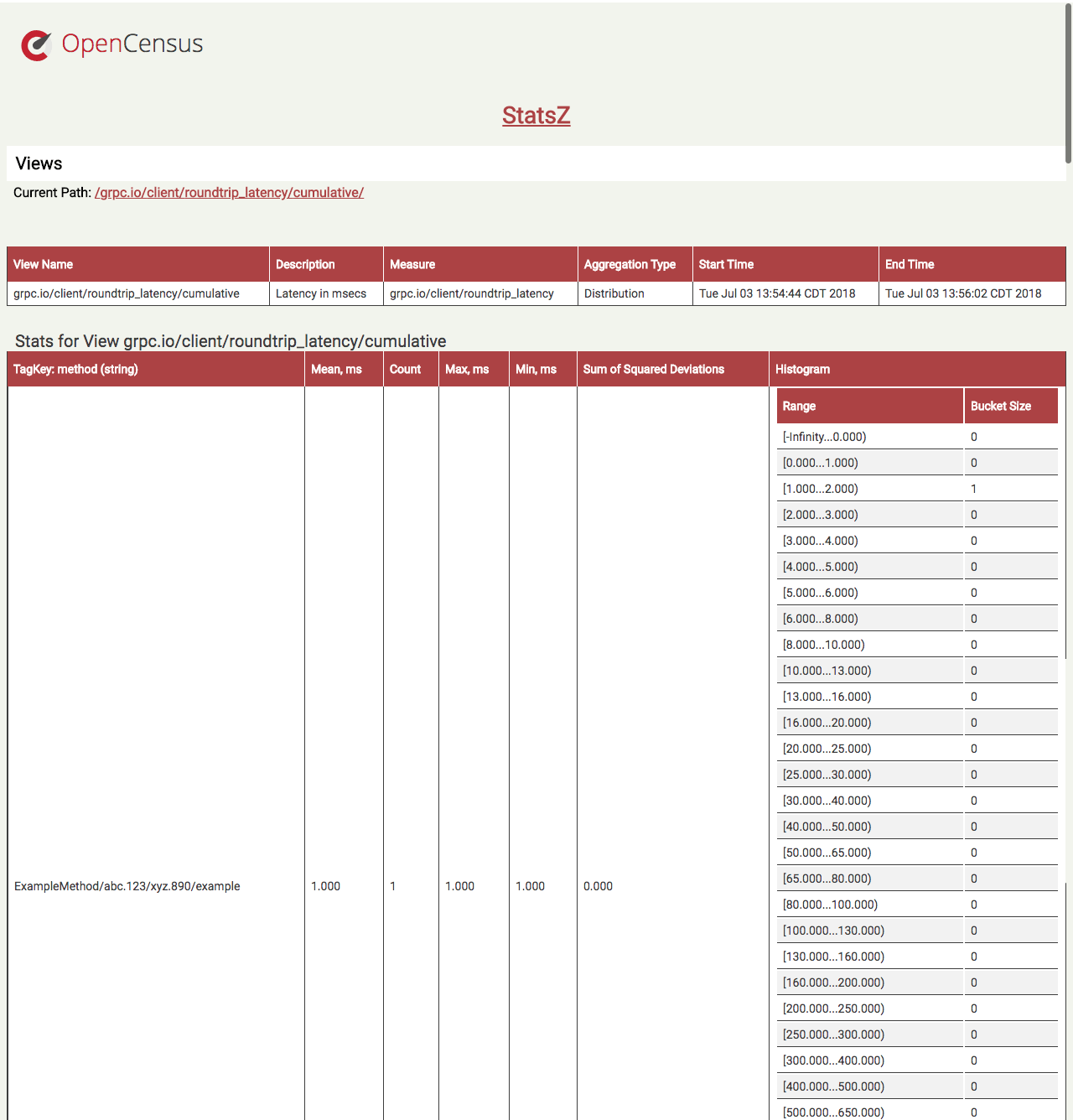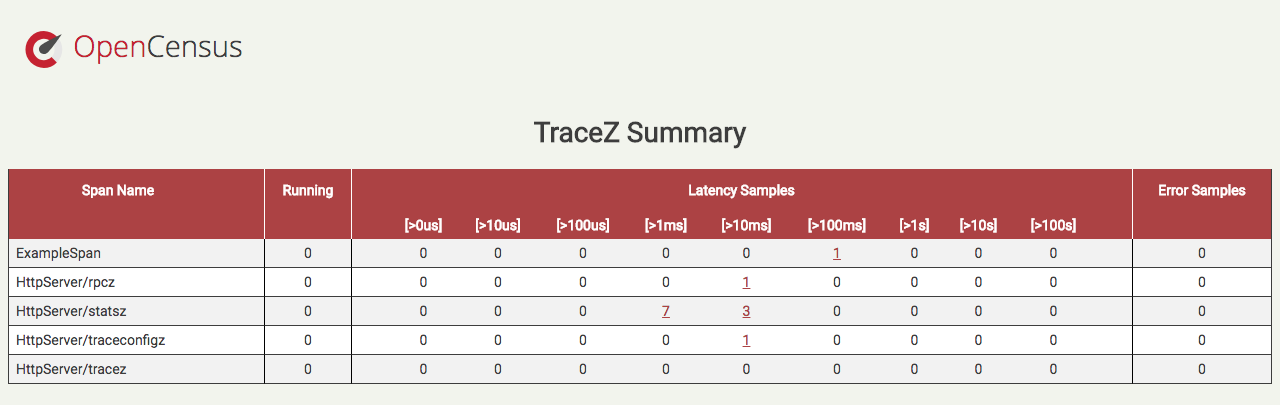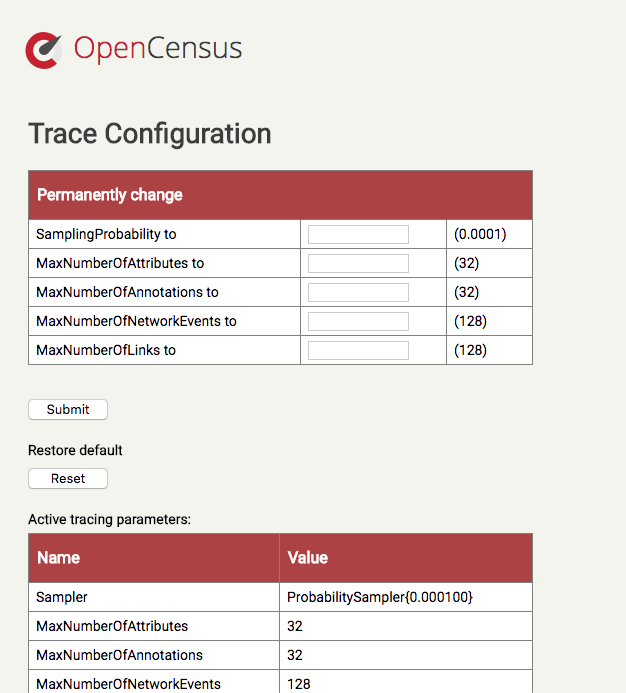3.3 KiB
OpenCensus Z-Pages
The OpenCensus Z-Pages for Java is a collection of HTML pages to display stats and trace data and allows library configuration control.
Quickstart
Add the dependencies to your project
For Maven add to your pom.xml:
<dependencies>
<dependency>
<groupId>io.opencensus</groupId>
<artifactId>opencensus-api</artifactId>
<version>0.16.1</version>
</dependency>
<dependency>
<groupId>io.opencensus</groupId>
<artifactId>opencensus-contrib-zpages</artifactId>
<version>0.16.1</version>
</dependency>
<dependency>
<groupId>io.opencensus</groupId>
<artifactId>opencensus-impl</artifactId>
<version>0.16.1</version>
<scope>runtime</scope>
</dependency>
</dependencies>
For Gradle add to your dependencies:
compile 'io.opencensus:opencensus-api:0.16.1'
compile 'io.opencensus:opencensus-contrib-zpages:0.16.1'
runtime 'io.opencensus:opencensus-impl:0.16.1'
Register the Z-Pages
public class MyMainClass {
public static void main(String[] args) throws Exception {
ZPageHandlers.startHttpServerAndRegisterAll(8080);
// ... do work
}
}
View stats and spans on Z-Pages
View RPC stats on /rpcz page
The /rpcz page displays the canonical gRPC cumulative and interval stats broken down by RPC methods. Example:
View measures and stats for all exported views on /statsz page
The /statsz page displays measures and stats for all exported views. Views are grouped into directories according to their namespace. Example:
View trace spans on /tracez page
The /tracez page displays information about all active spans and all sampled spans based on latency and errors. Example:
View and update tracing configuration on /traceconfigz page
The /traceconfigz page displays information about the current active tracing configuration and allows users to change it. Example:
FAQ
Why do I not see sampled spans based on latency and error codes for a given span name?
Sampled spans based on latency and error codes are available only for registered span names. For more details see SampledSpanStore.