|
|
7 months ago | |
|---|---|---|
| .. | ||
| 7 months ago | ||
| Application | 7 months ago | |
| gradle/wrapper | 7 months ago | |
| screenshots | 7 months ago | |
| CONTRIBUTING.md | 7 months ago | |
| LICENSE | 7 months ago | |
| README.md | 7 months ago | |
| build.gradle | 7 months ago | |
| gradlew | 7 months ago | |
| gradlew.bat | 7 months ago | |
| settings.gradle | 7 months ago | |
README.md
Android ActiveNotifications Sample
Notification Groups and the Notification Manager can be used together to simplify how users experience notifications. This sample demonstrates how the NotificationManager can tell you how many notifications your application is currently showing. It also shows how to manage the notifications as a group and introduce a summary for the group, when supported by the platform.
Introduction
Notifications can now be grouped.
Starting with Android N, you can set notification groups for notifications and define a notification group summary.
In Android M, you can query for the active notifications that your app sent sing the [notify][2] methods.
This sample demonstrates simple use of these features by allowing a user to add notifications and then query how many notifications are currently being displayed via the [getActiveNotifications()][3] method.
[2]: https://developer.android.com/reference/android/app/NotificationManager.html#notify(int, android.app.Notification) [3]: https://developer.android.com/reference/android/app/NotificationManager.html#getActiveNotifications()
Pre-requisites
- Android SDK 24
- Android Build Tools v27.0.2
- Android Support Repository
Screenshots
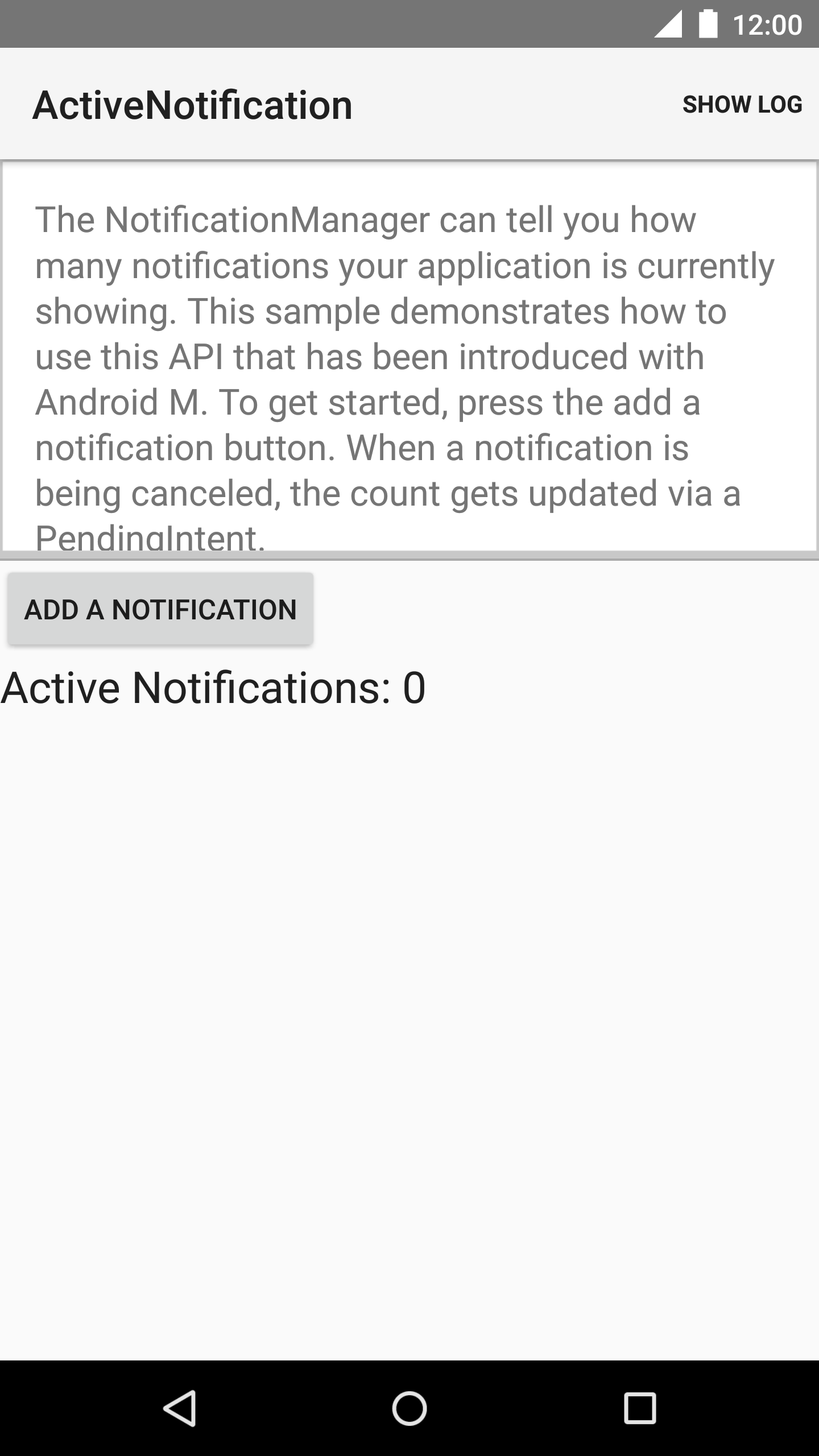
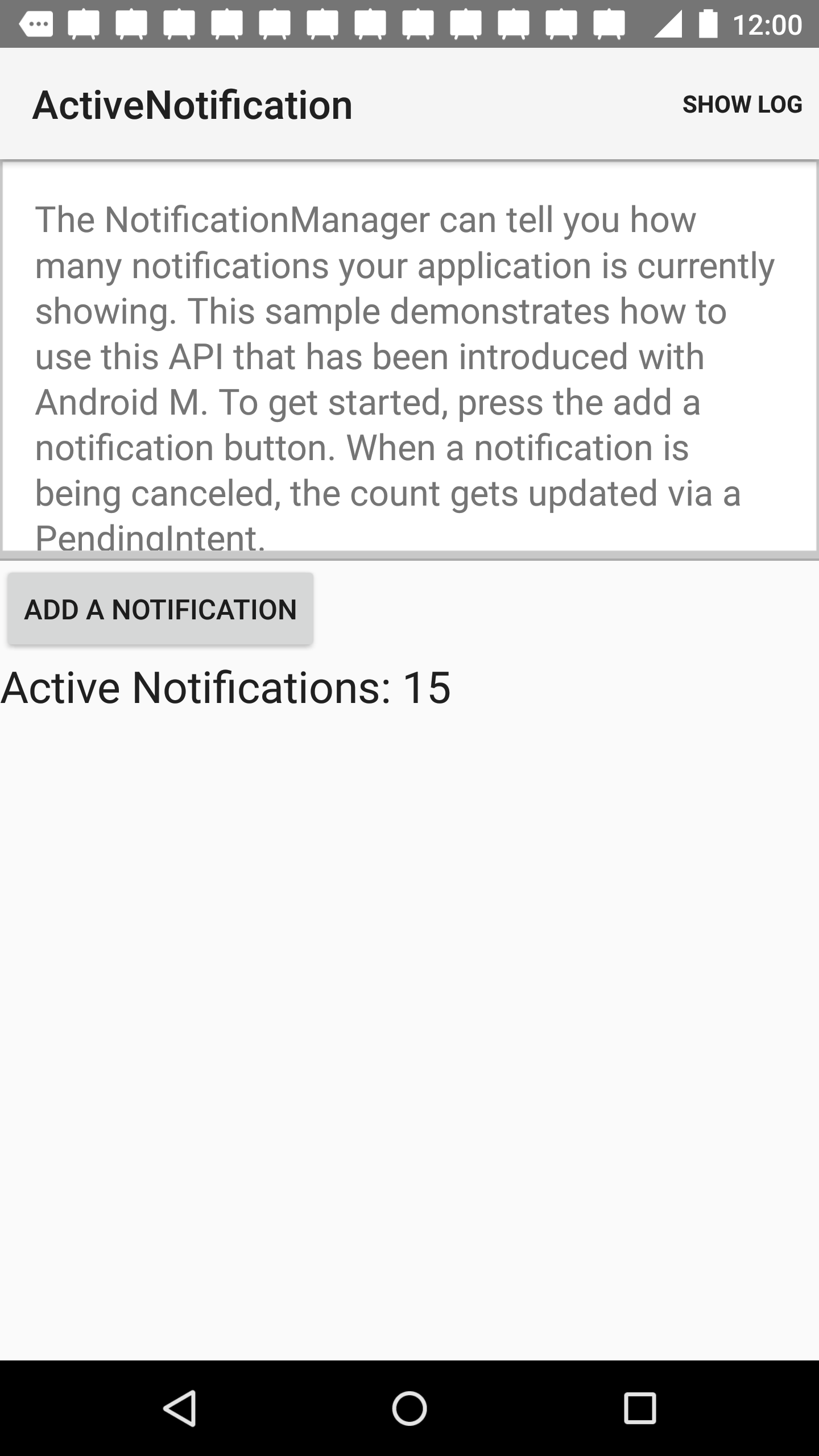
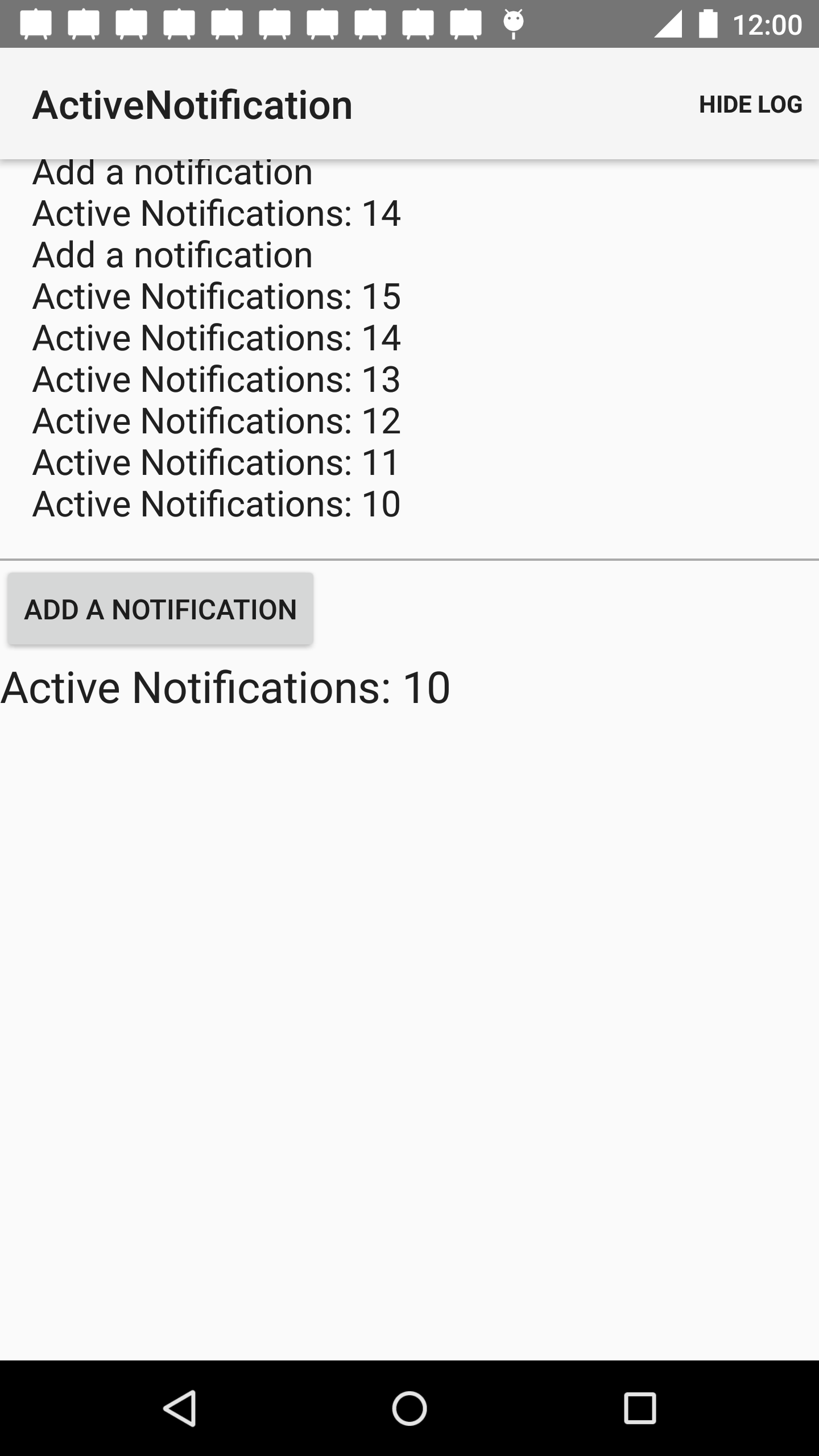
Getting Started
This sample uses the Gradle build system. To build this project, use the "gradlew build" command or use "Import Project" in Android Studio.
Support
- Google+ Community: https://plus.google.com/communities/105153134372062985968
- Stack Overflow: http://stackoverflow.com/questions/tagged/android
If you've found an error in this sample, please file an issue: https://github.com/googlesamples/android-ActiveNotifications
Patches are encouraged, and may be submitted by forking this project and submitting a pull request through GitHub. Please see CONTRIBUTING.md for more details.
License
Copyright 2017 The Android Open Source Project, Inc.
Licensed to the Apache Software Foundation (ASF) under one or more contributor license agreements. See the NOTICE file distributed with this work for additional information regarding copyright ownership. The ASF licenses this file to you under the Apache License, Version 2.0 (the "License"); you may not use this file except in compliance with the License. You may obtain a copy of the License at
http://www.apache.org/licenses/LICENSE-2.0
Unless required by applicable law or agreed to in writing, software distributed under the License is distributed on an "AS IS" BASIS, WITHOUT WARRANTIES OR CONDITIONS OF ANY KIND, either express or implied. See the License for the specific language governing permissions and limitations under the License.