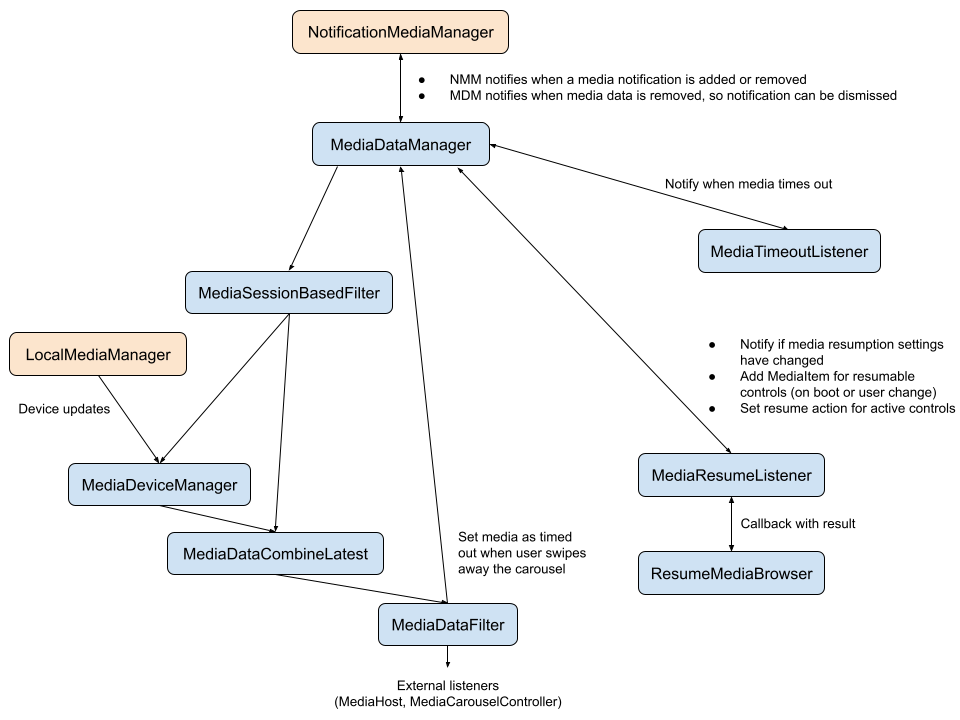You can not select more than 25 topics
Topics must start with a letter or number, can include dashes ('-') and can be up to 35 characters long.
5.7 KiB
5.7 KiB
SysUI Media Controls Pipeline
[TOC]
Purpose
Describe how events flow through the media controls pipeline, and provide a high level overview of what the different components do.
Pipeline Diagram
- Orange: External inputs
- Blue: Internal listeners; all except
MediaDataManagerandResumeMediaBrowserimplementMediaDataManager.Listenerand receiveonMediaDataLoadedandonMediaDataRemovedevents
Classes
Files under systemui/media/:
- UI
dialog/- Output switcher dialog (maintained by Settings team)
- IlluminationDrawable.kt
- LightSourceDrawable.kt
- These create the glow animation when you tap on a button (see
qs_media_light_source). Should be reusable in other layouts.
- These create the glow animation when you tap on a button (see
- Carousel:
- MediaCarouselController.kt
- Keeps the carousel view up to date and handles state changes (e.g. expansion)
- Handles settings gear and page indicator
- MediaCarouselScrollHandler.kt
- Handles scrolling between players in the carousel
- MediaScrollView.kt
- Scrollview used in the carousel layout, has some custom measurement code
- MediaCarouselController.kt
- Individual players:
- KeyguardMediaController.kt
- Lockscreen media controls have a special wrapper in order to work with the existing lockscreen notification layout
- MediaControlPanel.java
- Main class for media control UI
- SeekBarObserver.kt
- Updates seekbar state
- SeekBarViewModel.kt
- Implements its own
computePosition()for the seekbar (to avoid continually polling thePlaybackState, which involves binder calls) - Does some touch falsing (ignore flings, require drags to start near the thumb - otherwise users would often accidentally trigger the seekbar when they meant to move the carousel or shade)
- Implements its own
- PlayerViewHolder.kt
- Holds references to the UI elements in the panel
- KeyguardMediaController.kt
- Animation support:
- MediaHierarchyManager.kt
- Responsible for placement of media view and animation between hosts
- MediaHost.kt
- Every location that a media player could be located needs a
MediaHost - Tracks configuration (if it should show inactive media, needs falsing, etc.)
- Every location that a media player could be located needs a
- MediaHostStatesManager.kt
- Manages the various media host states and coordinates heights between different players
- Has the most up to date state for any location
- MediaViewController.kt
- Controls a single instance of a media player, keeps the media view states up to date
- MediaHierarchyManager.kt
- Backend
- MediaData.kt
- Holds all the media data (track info, active/resume state, etc.)
- MediaDataCombineLatest.kt
- Combines update events from
MediaDataManagerandMediaDeviceManager, so that downstream listeners will have device info
- Combines update events from
- MediaDataFilter.kt
- Filters media data based on the current user
- Exit point for the pipeline: "external listeners" (currently
MediaHostandMediaCarouselController), while they should be added viaMediaDataManager.addListener(), will actually be listening to this output
- MediaDataManager.kt
- Entry point for the pipeline; initializes listener connections and assigns external listeners to the correct exit point
- Converts media notifications and resumable media info into
MediaData
- MediaDeviceManager.kt
- Handles device updates
- MediaFeatureFlag.kt
- Utility to check whether media controls are enabled
- MediaSessionBasedFilter.kt
- Filters media events based on media session. This prevents duplicate controls in situations like casting where we might get both a local and remote object for the same media session.
- MediaTimeoutListener.kt
- Listens to
PlaybackStateand marks controls inactive after the media has been paused/stopped for 10 minutes (value can be adjusted locally withadb shell setprop debug.sysui.media_timeout [ms])
- Listens to
- MediaResumeListener.kt
- Listens for new media data and attempts to find a valid
MediaBrowserServicefor the app. If successful, sends the information back to theMediaDataManager - Saves up to 5 valid
MediaBrowserServicecomponents found this way, and queries them for recent media on boot or user change - Note: the user can disable this feature completely (or block certain apps from being resumable) in Settings, in which case this listener will do nothing (or ignore updates from the blocked apps).
- Listens for new media data and attempts to find a valid
- ResumeMediaBrowser.java
- Connects to an app's
MediaBrowserto determine whether SystemUI is able to connect and find a recentMediaItem
- Connects to an app's
- MediaData.kt
- Factory classes (for unit testing):
- LocalMediaManagerFactory.kt
- MediaBrowserFactory.java
- MediaControllerFactory.java
- ResumeMediaBrowserFactory.java
Miscellaneous
Other useful documents:
- go/sysui-media-resumption-requirements - Internal documentation for app developers about how to work with media resumption
- Playing nicely with media controls - blog post on the Android 11 updates
- Media Controls developer guide