|
|
4 months ago | |
|---|---|---|
| .. | ||
| Application | 4 months ago | |
| buildSrc | 4 months ago | |
| gradle/wrapper | 4 months ago | |
| screenshots | 4 months ago | |
| CONTRIB.md | 4 months ago | |
| LICENSE | 4 months ago | |
| README.md | 4 months ago | |
| build.gradle | 4 months ago | |
| gradlew | 4 months ago | |
| gradlew.bat | 4 months ago | |
| packaging.yaml | 4 months ago | |
| settings.gradle | 4 months ago | |
| template-params.xml | 4 months ago | |
README.md
Android RenderScriptIntrinsic Sample
RenderScriptIntrinsic sample that demonstrates how to use RenderScript intrinsics. Creates several RenderScript intrinsics and shows a filtering result with various parameters. Also shows how to extends RedioButton with StateListDrawable.
Introduction
RenderScript is a framework for running computationally intensive tasks at high performance on Android. RenderScript is primarily oriented for use with data-parallel computation, although serial computationally intensive workloads can benefit as well.
RenderScript intrinsics are built-in functions that perform well-defined operations often seen in image processing. Intrinsics provide extremely high-performance implementations of standard functions with a minimal amount of code.
This sample shows how to access and use the blur, convolve, and matrix intrinsics:
mScriptBlur = ScriptIntrinsicBlur.create(mRS, Element.U8_4(mRS));
mScriptConvolve = ScriptIntrinsicConvolve5x5.create(mRS,
Element.U8_4(mRS));
mScriptMatrix = ScriptIntrinsicColorMatrix.create(mRS,
Element.U8_4(mRS));
RenderScript intrinsics will usually be the fastest possible way for a developer to perform these operations. The Android team works closely with our partners to ensure that the intrinsics perform as fast as possible on their architectures — often far beyond anything that can be achieved in a general-purpose language.
Pre-requisites
- Android SDK 28
- Android Build Tools v28.0.3
- Android Support Repository
Screenshots
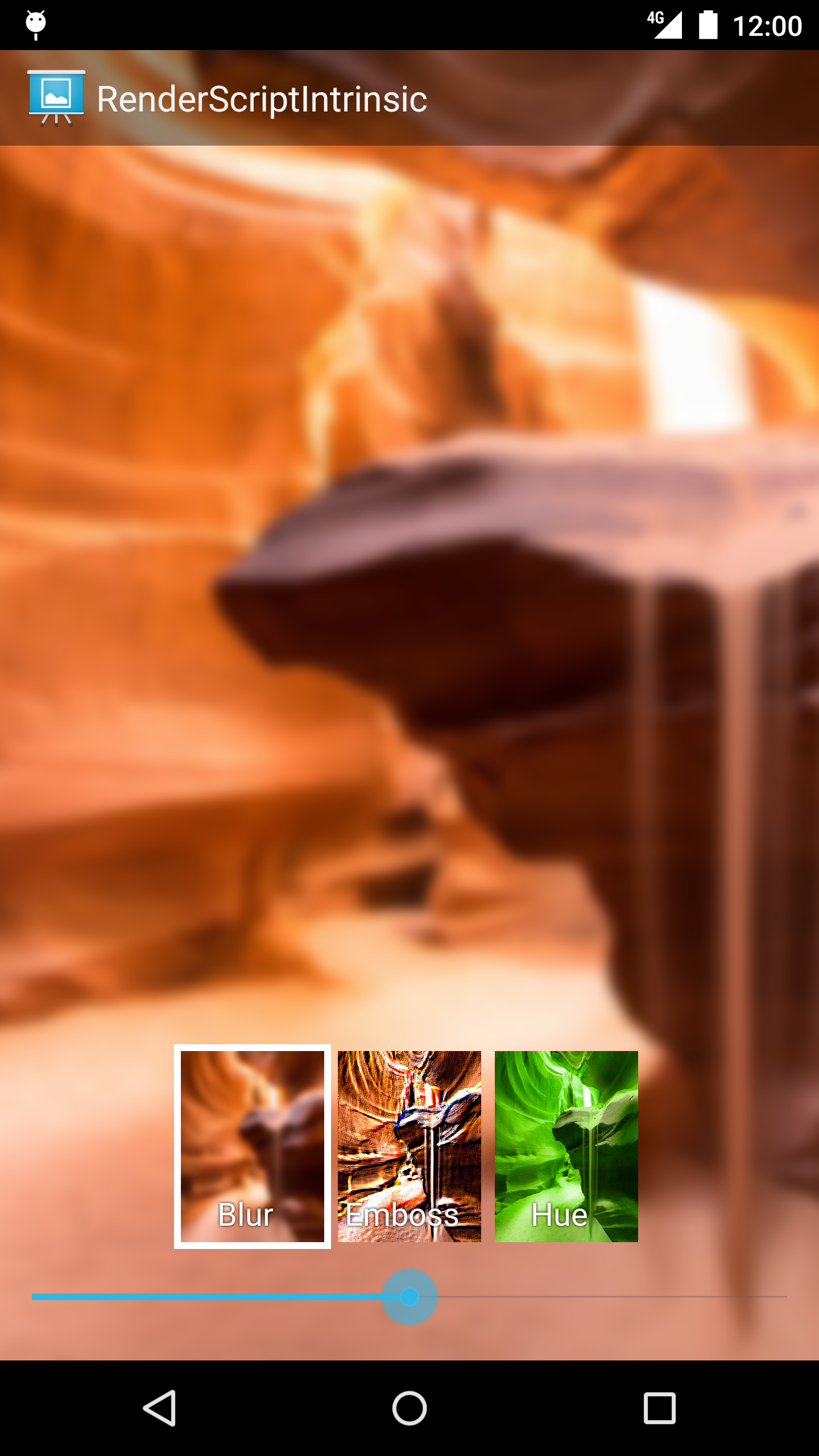
Getting Started
This sample uses the Gradle build system. To build this project, use the "gradlew build" command or use "Import Project" in Android Studio.
Support
- Google+ Community: https://plus.google.com/communities/105153134372062985968
- Stack Overflow: http://stackoverflow.com/questions/tagged/android
If you've found an error in this sample, please file an issue: https://github.com/googlesamples/android-RenderScriptIntrinsic
Patches are encouraged, and may be submitted by forking this project and submitting a pull request through GitHub. Please see CONTRIBUTING.md for more details.
License
Copyright 2019 The Android Open Source Project, Inc.
Licensed to the Apache Software Foundation (ASF) under one or more contributor license agreements. See the NOTICE file distributed with this work for additional information regarding copyright ownership. The ASF licenses this file to you under the Apache License, Version 2.0 (the "License"); you may not use this file except in compliance with the License. You may obtain a copy of the License at
http://www.apache.org/licenses/LICENSE-2.0
Unless required by applicable law or agreed to in writing, software distributed under the License is distributed on an "AS IS" BASIS, WITHOUT WARRANTIES OR CONDITIONS OF ANY KIND, either express or implied. See the License for the specific language governing permissions and limitations under the License.